






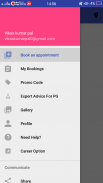
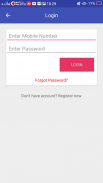

Yor Salon

Descriere Yor Salon
HOW TO USE YOR SALON
Follow these steps to request an Appointment:
1. Open the app
2. Select one of your frequented Salon shops, or type in a new one
3. Confirm your Service and choose an option for Home or Store
4. Select the time of appointment (For store appointment you need to book at least 20Min before and for Home It’s 60Min).
5. Tap to request your Appointment
Wait For confirmation from Salon owner side.
REASONS TO BOOK AN APPOINTMENT IN YOR SALON
1. The Yor Salon app is available as per your requirement.
2. Get upfront pricing — see the Service cost before requesting a Service.
3. Safety of time is our priority. Follow your Appointment in real-time.
WHEN TO BOOK AN APPOINTMENT IN YOR SALON
People Book an appointment in Yor salon while getting ready for any events, social events, and bars and restaurants, Marriage, Birthday Party, etc.
FEATURE OF YOR SALON
Book an Appointment: - An easy way to book an appointment for salon services as per need.
My booking: - All order history
Promo codes: - Coupons Code for discount
Career Option: - Contact us for franchisee and job.
Gallery: - Trending Look and styles images
Expert Advice for personality grooming: - Advice for Skin and face related issue
Profiles: - Detail of Customer Account
Download the app now.
Have a question or want to learn more about Yor Salon? Visit Yorsalon.com






















